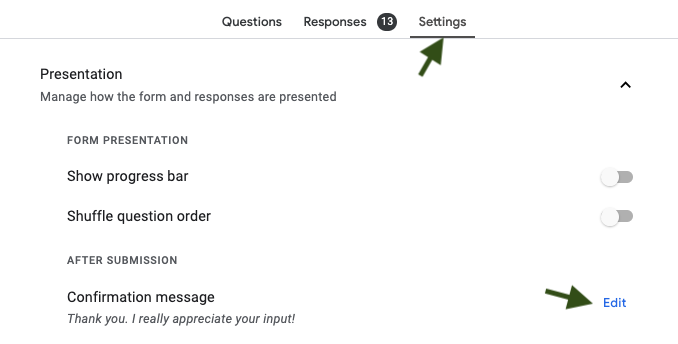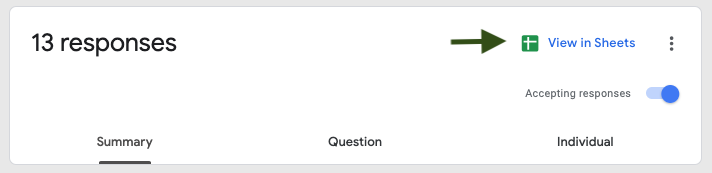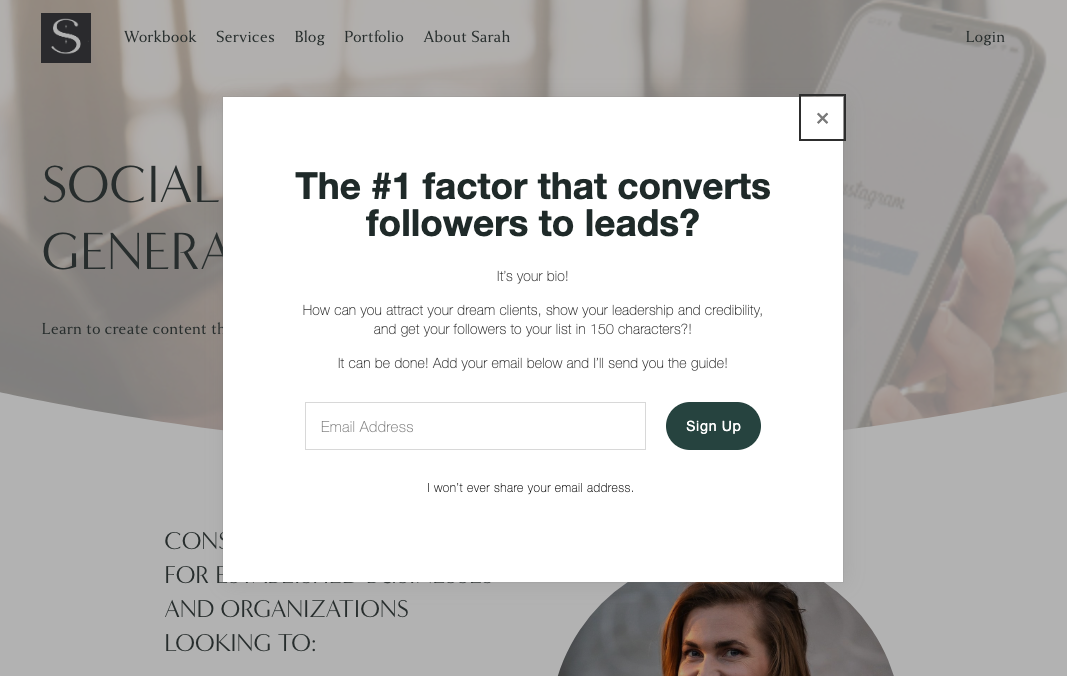Building your list from Instagram
You’ve probably been feeling the pressure to grow your following ever since you decided to create a professional social media page. Is that right? But how many people have talked about growing your email list?
Having a list of people who have indicated they are interested in your service is SO MUCH more valuable to your business.
Take it from a woman who has been hacked, and had her account shut down. It’s not just me, either. One of my mentors and sources of inspiration, Denise Duffield-Thomas, had a huge community on Facebook - a private group. I want to say there were 10,000+ members there or maybe more. One day it was just gone! Thank god she had her list!
Can you imagine!?
But that’s the nature of these platforms. We don’t own them. And no company as big as Meta and Twitter could possibly hire enough people to offer support for every account that gets hacked and every person who writes to support when they forget their password. (I wrote a blog post about securing your accounts so they don’t get hacked but read this one first.)
That’s why the email list is so important!
Even if you don’t have email marketing software, we can still make a list!
Before we get started, I want to warn you that this process might feel like a lot. It will definitely take you several hours to set up these processes, maybe over a few weeks. I know you’re busy. But once you do, you won’t have to do this again, unless you want to.
This system is quite literally business insurance.
STEP 1: CREATE YOUR LEAD MAGNET
A lead magnet is a piece of free value in exchange for an email address. A free guide, checklist, ebook, masterclass (previously recorded webinar), podcast episode, anything that your ideal client would need at the start of their journey.
Think about the entry point into your business. What is something low risk that you could produce one time that would be of value to someone interested in your service? Where would they start? (I say “low risk” as it relates to the person viewing your material. No, they don’t want a link to your website or sales page. They don’t want to invest too much time, energy, or money because they need to see that you’re going to be a trusted resource for them and they’re leery of you selling to them right off the bat.)
For me, it’s the profile checklist many of you have seen before. I made this guide in Canva and I link to it in my Instagram profile.
It could even be a link to the book that changed your life or made you see things differently. As long as your target audience would receive value from it.
Think about your most frequently asked questions. Can you make a quick e-book or video answering them?
I’ve been thinking about making a quiz on Typeform for this exact reason. People love a quiz!
POSSIBLE TOOLS TO CREATE YOUR LEAD MAGNET
Canva
Google Docs or Word
Record a short video (3-10 minutes on your phone).
Typeform
LINKING IT TO YOUR PROFILE
Don’t merely put your website in your link in bio. People might click it, but most of the time they only spend a few seconds before they get overwhelmed, or distracted. We need to make this process as seamless as possible. Remember, we are dealing with incredibly short attention spans, and we need to make each part of this process as simple as possible.
A confused mind always says no.
When you share your link, make sure it’s the only option.
USING GOOGLE FORMS
If you don’t have any email marketing software, CRM or even a website, you can use Google forms for free to do this.
Go to forms.google.com (make sure to sign in under your appropriate Google account).
Create a form. You can even update the branding by updating the colors, or uploading a graphic or a picture. (see above)
Write a quick bio at the top of the form. Give a tiny bit of your background just in case they don’t already know, along with instructions on how to use the lead magnet.
Make sure to ask for their social media handles, email, name. I recommend asking them questions about their desired goals, and their pain points. Make these essay questions (as opposed to multiple choice) so they can write as much as they want. This is great information to have later as you plan your content and make offers.
In the Google Forms settings, make sure the form is open to people outside of your organization.
Update the confirmation message. From here, you can put the link to your free guide.
Google Forms will send you an email every time someone fills out this form. Make sure you email the person once they have completed the form. Thanking them for the download and asking if you can be of any assistance or if they have any questions about the download.
You will see in the responses tab, you can view all the responses as a spreadsheet. This list will continue to grow, and every time you want to offer a new service, a special or an event, you can email these people.
Put the link to your guide in the confirmation message.
You can view everyone who has filled this out in a spreadsheet.
Put this link all over the Internet!
Instagram stories
Link in bio
Run ads for it
Make a QR code that leads to the Google form and put it on your business card
Link to it on Facebook and LinkedIn
If you ever do a presentation or a class, make sure everyone scans the QR code to get to the guide.
USING YOUR EMAIL MARKETING SOFTWARE OR WEBSITE
I host my website on Squarespace, which is also what I used to send this very email.
I do use Google Forms, but I do it later in the customer journey. The link I share all over the Internet goes to the newsletter sign-up on my website. I have an automation on Squarespace. Whenever someone signs up for a newsletter they get an email with this free lead magnet.
(I have a 5 part welcome sequence but that’s a different story.)
What type of lead magnet would you use?
Start thinking about this. What does a potential client need before they start with you? What questions do they have?
If you would like to brainstorm this process with me, just send me an email and we’ll talk it out.
Let’s optimize your profile so your dream customer can find you.
Let’s secure your account so it’s less likely to be hacked.
Then let’s create this bridge between the traffic you get on Instagram to your list!
The key to conversion!
You got this!